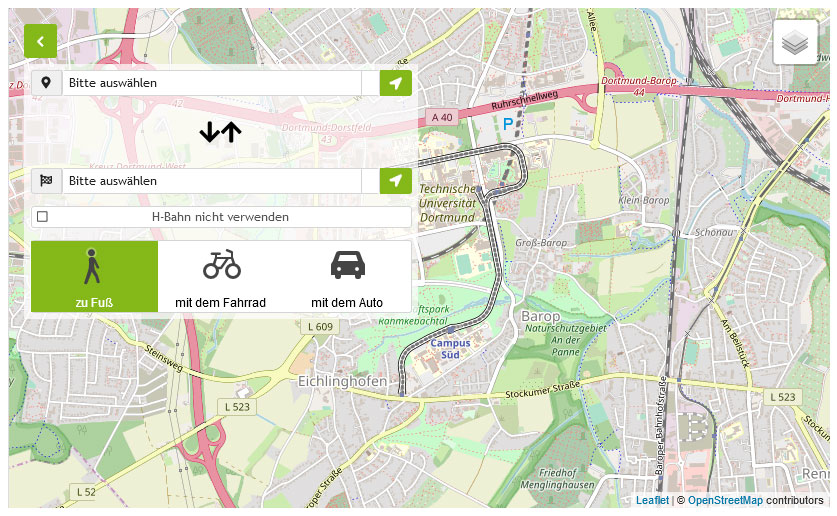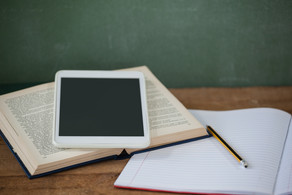Citavi
TU Dortmund University has licenced the Reference Management Software Citavi for students and staff members. Citavi supports students and academic staff professionally and didactically reliable during all stages of academic work, including research, management and subject indexing. Citavi also transfers table of contents and quotations to your MS Word documents. Furthermore there is a LaTeX support which can be activated. This Video (in German) shows a complete workflow in Citavi.
Account, Installation, Citavi for Mac
Registration / Login
Use the login form and click the "University" button. You will be redirected to the campus license selection, type in "Technische Universität Dortmund" and select it. In the next step you have to log in with your UniAccount. You can use the university licence for the duration of your TU Dortmund membership. An authentication of your membership is requested once a year.
Note: If you registered with a private email address, log in with that address. In the next window, click on "Log in with:" in the right column and select the "My University" button. Enter ?Technische Universität Dortmund? and then log in with your UniAccount via Shibboleth. This will add the Shibboleth access to the account and activate the Citavi license.
- download the Citavi setup
- uninstall older versions – your projects and settings remain unaffected
- install Citavi
- start Citavi and log in with your Citavi account
- the login legitimates you to use the University licence and allows you to save projects in the cloud storage. If you see "Citavi - no license" in the lower left corner of the start window, please use the following guide.
- when you save projects in the Citavi cloud, please note the privacy statements from Lumivero
- As of version 6 of Citavi, the program does only support working with Microsoft Word and TeX editors. If you want to work with LibreOffice or OpenOffice do not upgrade and use Citavi 5 instead. Create a licence key in your Citavi account to use the University site licence.
For all TU Dortmund members who use an operating system other than Microsoft Windows or who work with cloud projects. Simply follow the steps below:
- log in using "University" on the Citavi login page: select Technische Universität Dortmund and sign in with your UniAccount
- to access Citavi Web, click the three dots in the top-right corner. Your cloud projects will be displayed here, or you can create a new one
Support and Tutorials
- Citavi consultation hour online or email consultation: you are welcome to make an appointment with us Citavi support form
- training classes: the University Library offers training classes for beginners frequently for all TU Dortmund members (in German). The course provides a basic overview of the program and is suitable for people with little or no knowledge of Citavi. You will learn to collect literature and create a bibliography as well as create citations and how to use the Word add-in. Please register for a suitable date.
- individual group dates on request: if you need an individual or subject-oriented training or a course in English (from 5 persons), please contact us.
- Get to know Citavi: self-study course in Moodle (in German)
Would you like to get an overview of different reference management software? The reference management software comparison of the University Library of the Technical University of Munich offers an overview of some of the common reference management programs. Both free and licensed programs for Windows, Mac and Linux were considered. The comparison is published under a Creative Commons license.

Questions?
- Contact form Information Skills and Publication Support
- Telephone 0231 755-5078
- Contact via email: ikpu.ub@tu-dortmund.de