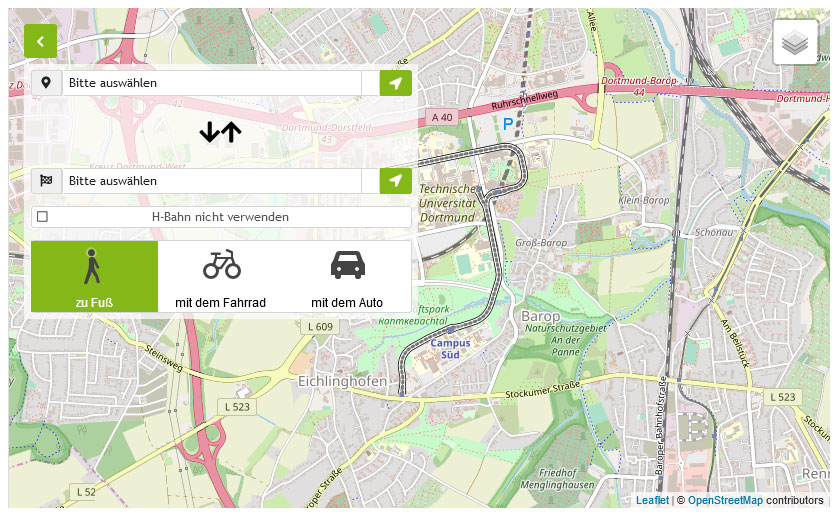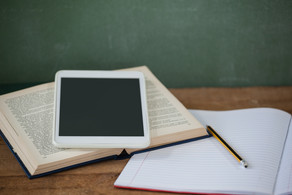Barrier-free Access for Users with Special Needs
Barrier-free Access to the Library Buildings
Access to the Central Library and to the Departmental Libraries is barrier-free. The TU Dortmund has had tiles with a specific surface texture installed on many footpaths on campus to help blind and visually impaired students find their way around campus.
Facilities
The buildings have a wheelchair accessible lift.
Workstations for Users with Special Needs
- In the Emil-Figge-Bibliothek, there is a working room for TU students and for students with disabilities and chronic illnesses (room 1.508) for max. 8 persons:
- can be reserved via room booking system
- Students with disabilities and chronic illnesses who are unable to make a booking via the room booking system can use the following alternative booking options:
- by email: service.ubtu-dortmundde
- by telephone: 0231/755-4070
- or at the Emil-Figge-Bibliothek service desk
- The workroom of the Dortmunder Zentrum Behinderung und Studium offers computer workstations and utilities.
Services for Users with Special Needs
- Severely impaired users may apply for a special user status so that they can borrow books for extended loan periods.
- Users with physical or visual impairments may email us lists of books they would like to borrow. We will fetch the books for you and you can collect them the next day at the service centre. If you are only looking for a single book, we can get it for you immediately.
- Our subject librarians offer specialised research for students with disabilities.
- For blind and visually impaired users, there is the Service for the Blind and Visually Impaired (SfBS) which offers:
- literature search and conversion service,
- the Sehkon catalog, a nationwide catalog for the visually impaired,
- electronic full texts for the blind and visually impaired.
- Our service for the blind and visually impaired (SfBS) is co-operating with DoBuS, a service provided by the Zentrum für HochschulBildung / Bereich Behinderung und Studium.

Questions?
- Our reference staff will help you.
- Please report technical problems to the Service Desk.