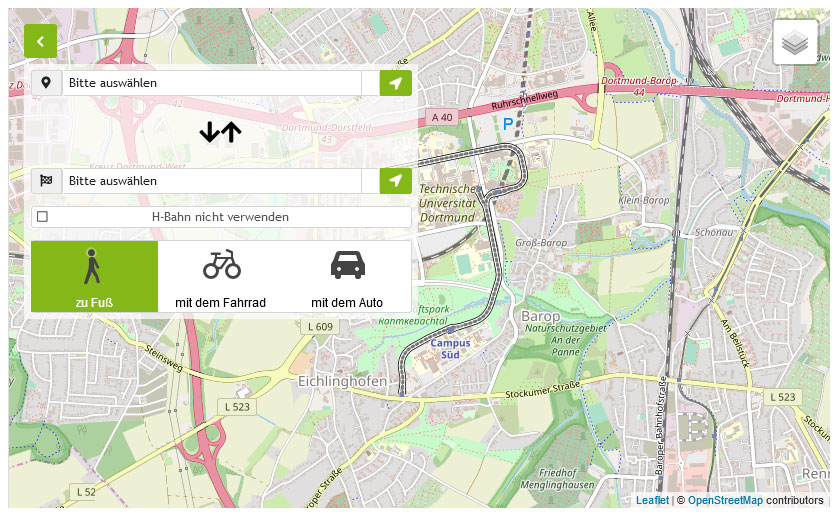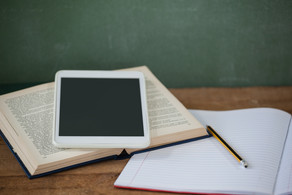LaTeX
Give your documents a professional layout with LaTeX. Using LaTeX, content and layout are separate, which gives you the chance to focus on the content first. While writing an academic paper, LaTeX will support you regarding citations, creating a bibliography and with the typesetting of formulas. It simplifies the use of the underlying typesetting programme TeX. In order to use LaTeX, a TeX-distribution is needed. You can either install one on your computer or work with an online-editor. The distribution consists of a collection of programmes and other components concerning the typesetting programme, basically the ecosystem of LaTeX. Working with LaTeX is similar to creating HTML-code for webpages, however prior knowledge is not necessary. You can find a first LaTeX-example on this website of The LaTeX Project.
Training Classes and more
We offer a 90-minute online class for beginners in LaTeX for students from all faculties as from the first semester. Please register for a suitable date. Contents of the class:
- basic structure of a LaTeX-document
- basic LaTeX-commands, for example:
- lists
- tables
- formulas
- selected packages for an extended range of functions
- citations and bibliography with BibLaTeX and Biber
- combination with reference management software
We offer online classes for groups and seminars with at least 5 participants during the semester term, but you have to prebook them. We will gladly adjust the content to your wishes and needs. Please contact us to schedule an appointment.
We also created a LaTeX-Kurs in Moodle (in German).
The Hybrid Learning Center (HyLeC) of TU Dortmund University offers open workshops on LaTeX as a supplement to the training classes. In these workshops, participants can also ask specific questions about working with LaTeX. More information and the next date can be found on a workshop web page, which you can reach via the overview of workshop offers of the HyLeC.
- TeX distributions to install locally
- Examples of LaTeX editors for local installation
- TeXworks - simple editor included for Windows in the TeX distributions MiKTeX and TeX Live, but can also be installed for macOS or Linux
- TeXmaker - cross-platform editor, whose installation in Windows is described in the course "LaTeX - First Steps" (German) in the RUB Moodle (also accessible for TU students after logging in with the UniAccount)
- TeXstudio - cross-platform editor derived from TeXmaker with additional features
- online-editor Overleaf
- Overleaf is available to members of TU Dortmund University as a web application in Sciebo, the free cloud service of the NRW universities. Please refer to the corresponding pages in the TU Dortmund University ServicePortal at https://service.tu-dortmund.de/sciebo and https://service.tu-dortmund.de/group/intra/overleaf
- Overleaf instance of fachschaften.org (note: to use Overleaf you need a fachschaften.org account)
- Overleaf
- further web resources
- The TeX Frequently Asked Question List
- Biblatex-cheatsheet - concise overview of the BibTeX format, BibLaTeX package and the program Biber
- LaTeX-Wiki -ebook in the style of a wiki
- Stackexchange TeX - question-and-answer-forum (English)
- TeXwelt - question-and-answer-forum (German)
- Folien des PeP et al. Toolbox Workshops - writing scientific texts with LaTeX (German)

Questions?
- Contact form Information Skills and Publication Support
- Telephone 0231 755-5078
- Contact via email: ikpu.ubtu-dortmundde