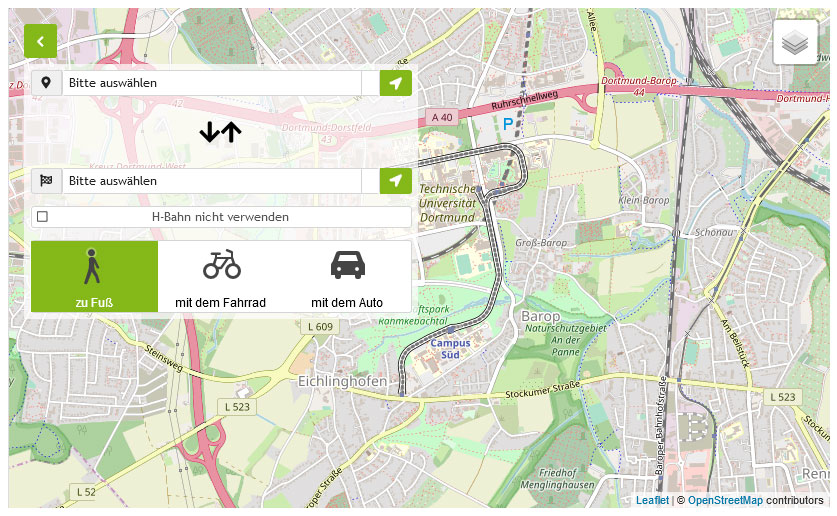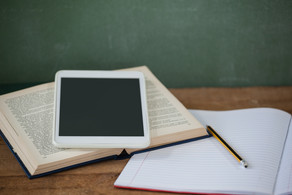Borrowing Items
You always have your library card with you on your smartphone: in the TU-App (for TU members) or via our website in your browser.
Simply log in, go to the “Library Card” tile, and hold the QR code under the scanner at the lending machines.
In your library account, you can also download a transferable, temporary QR code card via the “PDF Download” button, e.g. to authorize third parties to borrow books.
Please confirm video activation.
After activation, cookies will be set and data is sent to YouTube (Google).
To the Google Privacy Policy
Special features
- Not available for loan: reference collections and journals (Usage Regulations § 6, para. 2).
- Restricted lending to the textbook collection: Only available to members of TU Dortmund University, Ruhr University Bochum and the University of Duisburg-Essen.
Book orders via the catalog plus
- You can have books from the University Library delivered to the library location of your choice free of charge via catalog plus. You can choose between the Emil-Figge-Bibliothek, the Sebrath-Bibliothek, the Campus-Süd-Bibliothek or, for employees of the Social Research Center, the library of the Social Research Center. Please note the different opening hours of the locations.
- Books from the former Central Library, which are now in an inaccessible storage magazine, will be delivered to the Emil Figge Library by 11 a.m. on the next working day (except Saturdays) if ordered by 11 a.m.. Deliveries to all other library locations usually have a longer delivery time.
- Books ordered via interlibrary loan are always available for collection at the Emil-Figge-Bibliothek.
Pick up book orders
- For all book orders, we will inform you by e-mail as soon as they are ready for collection from the reserved books shelf at the location of your choice.
- The shelf mark can be found in the notification e-mail or in your account under "Ready for collection".
- Orders are available for you to collect and borrow yourself for 7 days. (Exception: please ask the library staff in the Emil-Figge-Bibliothek for interlibrary loan books for the reading room. These and reference copies from the storage magazine can only be viewed on site but cannot be taken away).