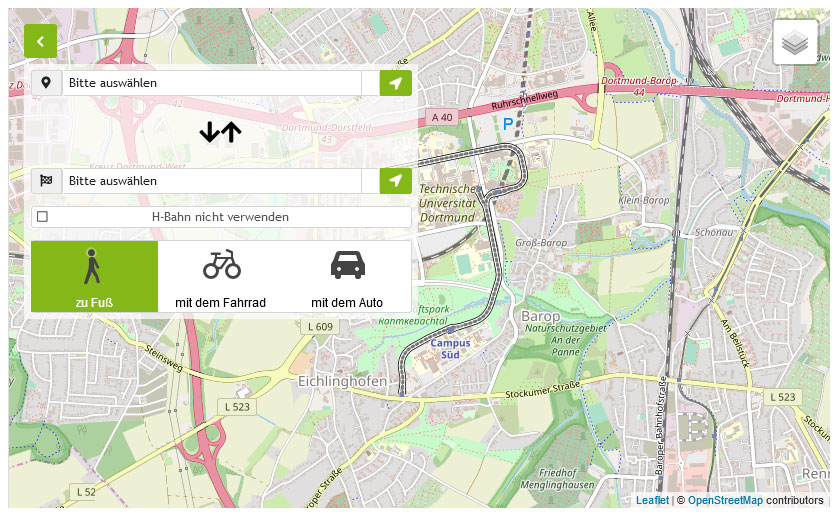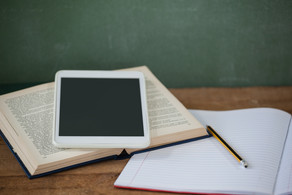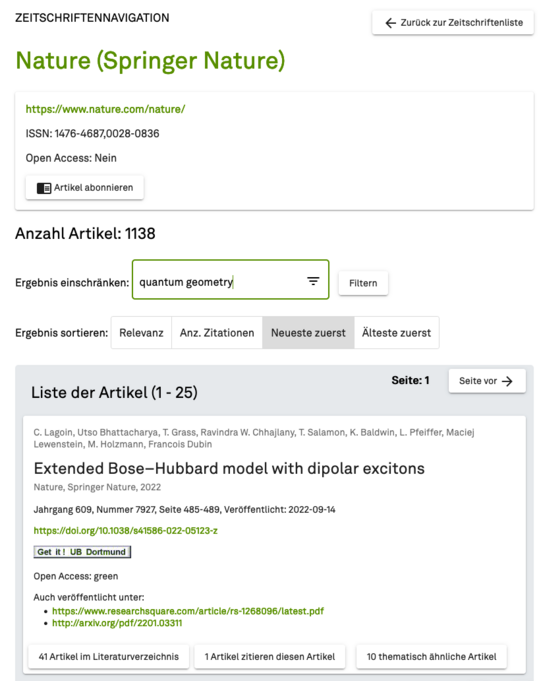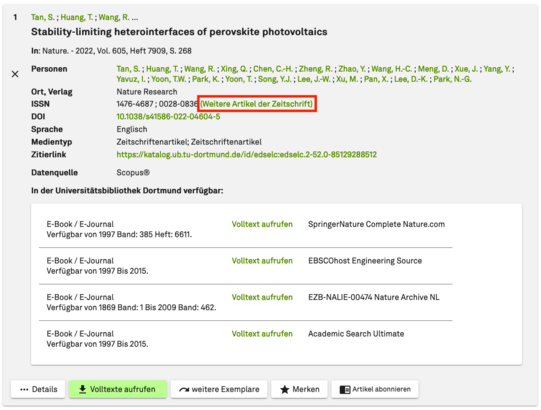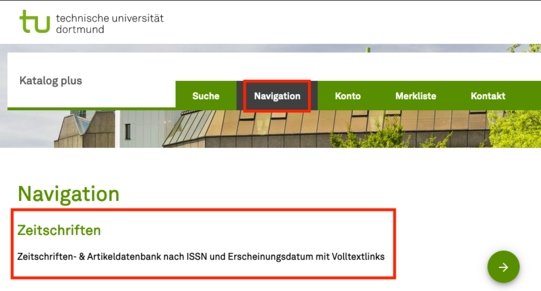The new journal navigation
- Catalog plus

Search journals
A new function in Catalog plus enables the targeted browsing of articles within a journal. Here, the contents of the journal can be viewed chronologically and according to further sorting and filtering criteria (see Figure 1). If available, the references and citing articles of an article are also displayed, which allows a quick forward and backward search. By clicking the button 'Get it | UB Dortmund' you can view the availability of the respective article in Dortmund University Library.
The example from screenshot 1 in the journal browser: "quantum geometry" in the journal "Nature".
Find journals navigation
Within search hits in Catalog plus, the new journals view is linked (see Figure 2). In addition, this function is also available in Catalog plus under "Navigation" » "Journals" (see Figure 3). The data of the new journal browser originates from the free data source OpenAlex.
Further questions?
Please contact Dr. Lukas Lerche, subject librarian for computer science.